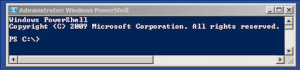
This maybe helps some people which need to copy mutiple files. In my example I search for Contoso in files called info_*****.txt I need to copy them and also copy the file data_*****.txt.
$sourceFolder = "E:\temp\source"
$destinationFolder = "E:\temp\folder1"
$files = Get-ChildItem $sourceFolder -Filter *.txt -Recurse | Select-String "Contoso" # Get all Files with Contoso
Write-Host "Files found: " $files.count # Number of files found
foreach ($file in $files){
Get-Childitem $sourceFolder | Where-Object { $_.name -eq $file.filename } | Copy-Item -Destination $destinationFolder # copy all info_*****.txt files
$name = $file.filename -replace "info_", "data_"
Get-Childitem $sourceFolder | Where-Object { $_.name -eq $name } | Copy-Item -Destination $destinationFolder # copy all data_*****.txt files
}
More Infos about Select-String and file copy